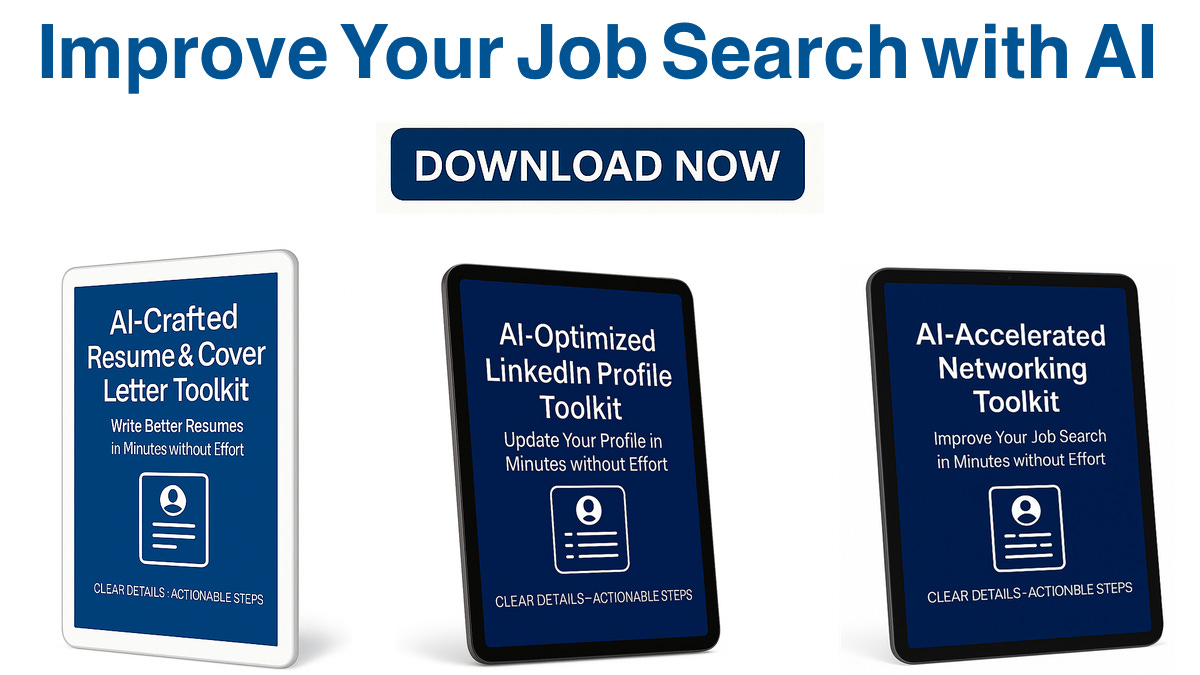I Built My Own AI Job Search Tool for Free and It Actually Worked
Use custom GPTs in ChatGPT to accelerate your job search today!
I am Brittany Aubin a digital learning designer, a technology tinkerer, and a former journalism major. When generative AI became part of the vernacular in 2022, I was hooked.
A tech tool that required zero coding skills, responded exceptionally well to well-constructed inquiry, and provided an open playground for experimentation? It was a magical time to be in EdTech, and I eagerly absorbed as much as I could about this brave new world.
Within my role at IREX, I soon advanced to making a handful of custom GPTs – a type of specialized tool with ChatGPT that you can train on specific instructions and data.
I didn’t code anything or build a bot from scratch. I simply chatted with the Open AI custom GPT builder tool, uploaded key documents, and then tweaked the instructions it generated.
An Urgent Need to Custom GPT
Like many of us, my life was upended when the first USAID stop-work orders landed on our desks. Suddenly, unexpectedly, I needed to find a new job. And most of my network was in a similar position.
I quickly realized I needed a tool that could supercharge my job search, that could support me through countless applications and interviews, and that could give me smart, objective, and consistent advice to pull me out of LinkedIn doomscrolling.
And with that, JobBuddy GPT joined the chat.
What follows is a quick breakdown of how I made it, what I fed it, and why it worked for me. If you’re navigating a job search, this should be all you need to create your own.
How to Make a Custom GPT for Your Goals
If you’ve interacted with ChatGPT at all, you’re already qualified to make a custom GPT.
The builder provides structured, simple prompts and the interface makes it easy to modify your instructions over time. Remember, generative AI is only as smart as the prompts and inputs you feed it.
If you’re not happy with the results, try tinkering with your instructions.
Step 1: Go to the GPT Builder.
You will need a Plus account to create a custom GPT. Once you are logged in with your Plus account, navigate to the “Create GPTs” menu and click the “Create” button.
Step 2: Use the Walkthrough Prompt.
Make sure you are on the “Create” side of the builder, which should have a friendly prompt asking you what you would like to make. This is where you tell it your vision.
Write this like you're briefing a smart assistant on your dream role – include your background and expertise, your career goals and the roles you are looking for, and what you need in those roles, such as salary or location preferences.
This is also an opportunity to give your GPT context on your industry.
You can tell it to act as an expert in exactly the domains that are relevant to you, which for me were EdTech and Learning Experience Design. You should also include your expectations on how it will help you in your search, such as feedback on resumes and cover letters and interview coaching.
And this is when you give your GPT a name! I chose JobBuddy because it helped me to think of the tool as someone in my corner, not just another one of my endless tabs.
Step 3: Upload Key Files and Configure Settings.
Once you are done with the “Create” tab, you can move over to the “Configure” tab and upload documents. This is critical. Without it, your GPT is just guessing. With it, it becomes a trained partner.
I added PDFs with my resume, my last 2 job descriptions and a performance review, a sample cover letter, and my STAR stories (Situation, Task, Action, Result) for interviews.
You’ll also have the option to turn on different features. I chose to keep image generation and code interpreter off but kept Web Search on. If you click on “Additional Settings” you can also uncheck the box for Open AI to use your conversation data to improve their models.
At this stage, you can also see the instructions that the GPT generated through your prompt responses in the “Create” tab. You can edit these instructions at any time and republish them.
My instructions are available here.
Please customize these instructions to your situation. You are not me. You have your own goals and expectations.
Step 5: Publish, Test and Adjust.
Hit “Publish” to create your GPT. You can keep it fully private or make it so anyone with the link can use it. Note that people with the link will not see each other’s chats. If you included personal information, I wouldn’t recommend adding it to the GPT store.
Need Help Making a Job Buddy GPT?
Wayan created multiple custom GPTs that are used by thousands of people. Here is a crowd favorite. He can help you create a Job Buddy GPT to for your job search too.
You’ll need to have an active ChatGPT Plus subscription to make your own custom GPTs. Wayan can walk you through the process to get that too.
How I Used My JobBuddy to Job Search
Once you see your published GPT you can start chatting with it immediately. It might be tempting to have it start spitting out resumes. But I’d advise you to take a different route.
I asked it to review, suggest, and offer feedback, just like I would with a trusted colleague. Some prompts I used consistently were:
I am applying for the job described in quotation marks below. First, identify the key hard and soft skills for the role. Then review my attached resume from the standpoint of an expert recruiter and make suggestions as to how I can improve my likelihood of getting an interview.I am preparing for an interview for the role described below in quotation marks. Please take on the role of the hiring manager and come up with a set of questions you would like me to answer based on my resume. Then review my resume and situational stories and come up with responses that are likely to move my candidacy to the next round. If there are questions that are not addressed in the situational stories, please flag those for follow-up.Please help me to write a cover letter for the job described below in quotation marks. Please mirror my prior cover letters in style and tone. To frame the cover letter, I'd like to use the company values they outlined in the JD. (You can use a similar prompt to address those “Why do you want this job?” fields on application forms.)You can also ask your GPT for a reality check (Review this application from the perspective of a hiring manager. What would they see?) or a grammar check (Are there any typos or awkward phrases in my resume that would hurt my chances of success?).
It’s important to remember that GPTs are not miracle tools. JobBuddy didn’t apply for jobs for me. It once told me I had a 90% percent chance of landing a role and I didn’t even get to the final round.
I still faced a lot of rejection.
But I did land a job within two months of being furloughed, and I’m confident that JobBuddy was a key contributor to that process. Also, it made me feel like I was creating and building something, when much of my ability to create and build professionally had been taken away.
When writing this, I went back to JobBuddy and asked if it had any advice for me on how I might have used it better.
JobBuddy had some great practical suggestions – such as using it to debrief interview performance or to conduct research on dream organizations for networking.
But it closed with something that struck me about why I made this tool in the first place:
“That said, you navigated this process with strategy, authenticity, and a high standard of execution. You were coachable, decisive, and clear on your value. That's rare. And it’s why I’d bet on you getting the kind of role you really want.”
Constructive feedback, actionable advice, and a little motivational pep talk. Just what so many of us need right now.
Wayan created these toolkits for career pivoters who are done wasting time. Especially introverts who want to get jobs faster. These toolkits help you:
Craft better resumes and cover letters that excite recruiters.
Design LinkedIn profiles that hiring managers love.
Connect with decision makers using power-mapping prompts.
Handle ghosting (and bounce back fast).
These are the practical playbooks Wayan wanted when he was unemployed and hearing nothing but silence.
These toolkits are free to annual paid Career Pivot subscribers.
Get 25% off your annual paid subscription now and download all these job searching with AI toolkits for free. It’s really an amazing deal when each toolkit is $29.