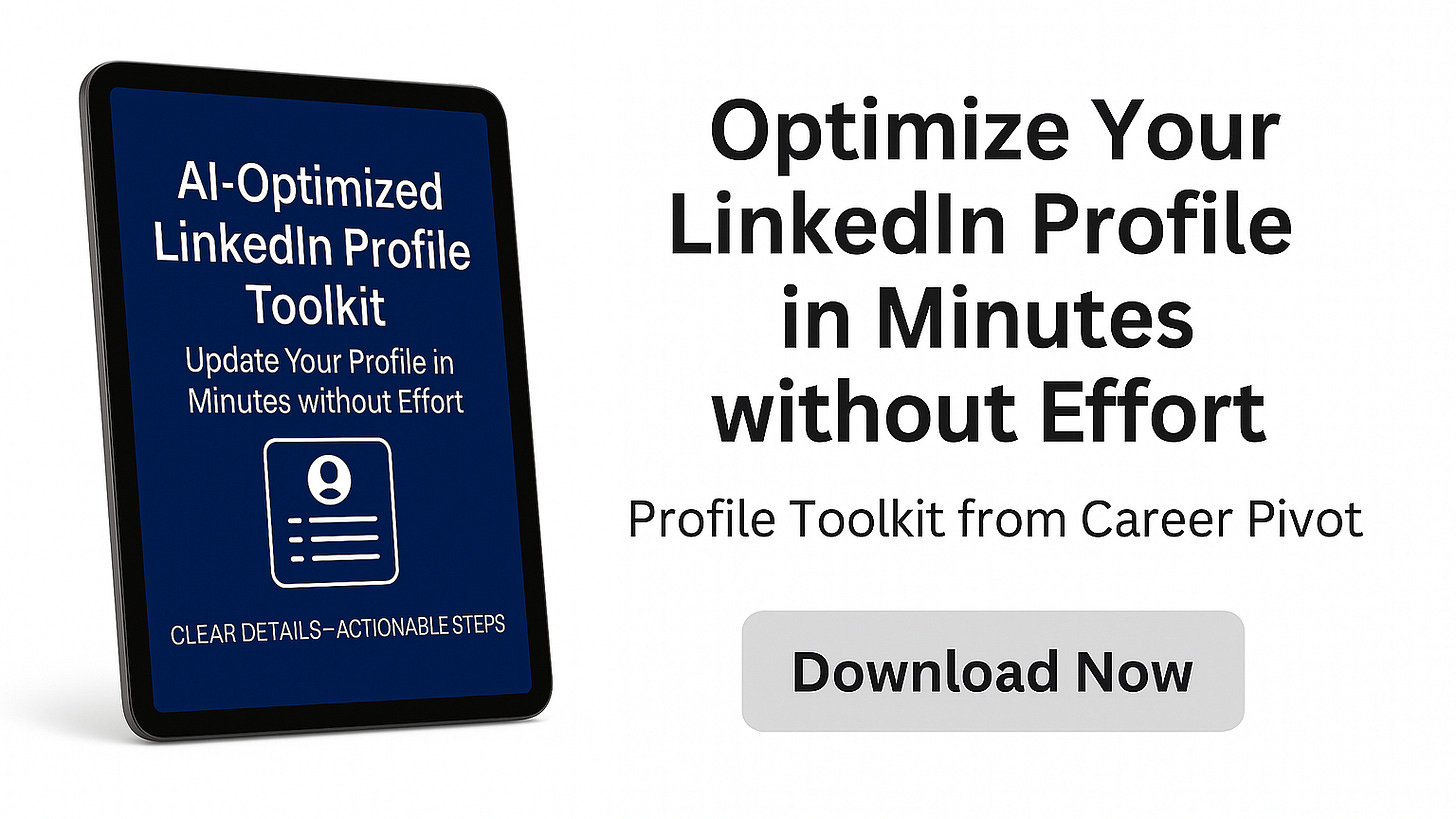Two AI Prompts for Awesome LinkedIn Profile Updates
Use Generative AI to update your LinkedIn profile to excite recruiters that are looking for job candidates just like you
Welcome to 2025, where your online profile matters when you are going for informational interviews and actual job interviews.
And paramount in the job search process is your LinkedIn profile - whether you like it or not. We all have to dance for the algorithm today.
Question: Does your LinkedIn profile speak to your last job? The one you lost - or are about to lose?
Answer: You need to update your LinkedIn profile to showcase your desire for a new career opportunity. Respect your past with a solid experiences section and tell future employers you are excited for their role with an updated headline and skills section.
But how? What is the profile magic you need now?
4 Steps to a Perfect LinkedIn Profile
Yes, there are two AI prompts that work - we’ll get to them - and yet there is also work you need to do too. AI can only help you when it knows where you are going.
Step 1: Find 4 Jobs You Want
This should be the easiest step, but sometimes it's also the hardest. You need to narrow down what you are looking for to a single type of role. If you’re in a Job Search Council, you know this step. You also know how hard it is to do.
If you really must, you can have two roles. However, that is the maximum you can be looking for at any one time. This is reality. It feels very limiting, but actually it is really freeing.
Now that you have one (okay, maybe two) roles, find the 4 job ads that best speak to you. Not 2, not 6, but 4. You’ll see why in a moment.
Step 2: Update Your Headline
Your headline is the most important data in your LinkedIn profile. Use all 140 characters to alert employers about the job you want to have.
Take those four jobs, and look at their role titles. What are employers calling the role you want? Replace your headline with those roles and the key skills they seek.
Pro tip: You may still technically work for USAID or State today, but no one is looking to hire a “Foreign Service Officer.” You must change your headline to speak to the roles you want to have.
For example, I was a digital development advisor. I loved my job. Now look at my LinkedIn profile. You know instantly the job I want to get next.
Step 3: Update Your Profile with Key Themes
Your next most important section is Experience. No human will read this section in detail. Only the LinkedIn search algorithm. It will return the search terms that recruiters want to see. Stuff your experience with those terms.
How? Generative AI to the rescue!
Remember those four job ads? Either download them as PDF and then upload them to ChatGPT (or Claude, etc) or paste the links into ChatGPT. Now ask it to find the key themes in the job ads. You can say something like this:
Analyze these four job ads [upload ads]. What are the key themes across all four ads? Which themes are in at least two job ads?
AI will give you the themes that matter to those employers - in the way they talk about them. Now you can weave those themes into your experience section.
You get 2,000 characters per experience. Use every character. Remember, you are writing to an algorithm, not a human. Make sure you use those key themes exactly as they are worded in the job description.
For example, I’ve never used the term “cross-functional team” before January 20th. I led many diverse teams, and worked with globally distributed teams. Now when you read my LinkedIn, you’ll see I’m all about cross-functional teams.
Step 4: List All 100 Skills
Your skills section matters. When the LinkedIn algorithm searches through millions of profiles, it highlights those with matching skills. Hence, you want to use all 100 to showcase yourself.
Here again, Generative AI to the rescue!
Remember those 4 job ads? Now ask ChatGPT to look at them again and pick out keywords. You can use a prompt like this:
Analyze these four job ads [upload ads]. What are the keywords across all four ads? Which keywords are in at least two job ads?
You will get a decent list of keywords. Now you have the skills you should list in your LinkedIn profile. When you start adding keywords, LinkedIn will suggest terms you can use. Use them all.
For example, if you type in “grant” it may suggest grant writing, grant design, and grant management. Choose all three. You may never want to do grant writing again, but you could be managing someone who does, and the recruiter will be searching for this skill in LinkedIn profiles.
More Ways to Improve Your LinkedIn Profile
The AI-Optimized LinkedIn Profile Toolkit is your playbook to be found by recruiters and improve your networking efforts.
This is a 40 page, practical guide built for professionals like you. You’ll learn how to:
Translate your past roles into private-sector positions.
Write an “About” section that actually gets read.
Use ChatGPT to rewrite bullet points, headlines with impact.
Focus on what counts, and ignore the rest.
Stop wondering what’s wrong with your job search. Start fixing what matters most: your discoverability. Be seen, be found, be hired!
Download the toolkit now and build a profile that shows up in recruiter searches, gets you interviews, and reflects your next career—not your last one.